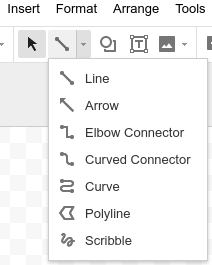How to annotate a PDF on Linux, Ubuntu?
Do you want to add your signature in Linux, Ubuntu, just like in Preview on MacOS?
You can do so easily with the Xournal tool, and Google Drawings.
Create the signature as a SVG
-
Open Google Drive
-
Click New (maybe you need to click More) and Google Drawings
-
Click the line with 2 dots next to the Arrow and select Scribble
-
Create your signature and click File and Download as
.svg
If we use .svg, then the signature won’t loose quality when scaling. Feel free to use .jpg or .png
Install Xournal for Linux
To add the signature we just created, to a .pdf, we will use the free software Xournal
-
Install Xournal
apt-get install xournal -
Open Xournal and select File menu -> Annotate PDF and choose your
.pdffile. - Click Tools menu -> Image
- Or click the Image, (icon of a person)

- Or click the Image, (icon of a person)
- Select File menu -> Export to PDF
This is based on this stackexchange answer